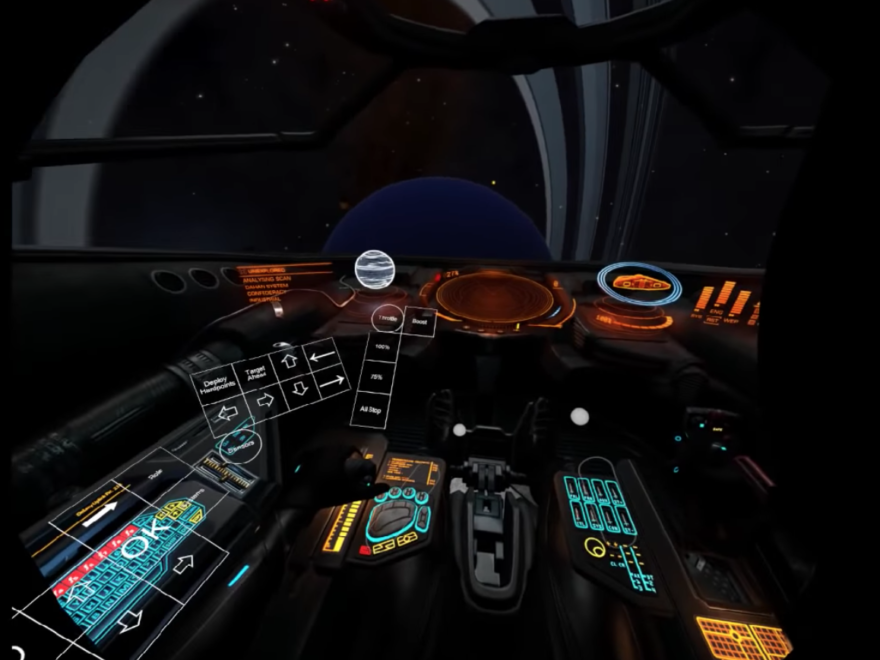※このページはGithubで公開されている「Virtual Button Box」のテキストを翻訳したものです。
Virtual Button Boxとは
Virtual Button Boxは、VR空間にボタンを含むフラットパネルを置かせるHTC Viveのためのプログラムです。
ボタンをクリックすることは、キーボードキーを押す、またはキーの組み合わせを実行します。
パネルはゲーム毎にプロフィールを作成できます。
Virtual Button Box is a program for the HTC Vive that lets you place flat panels in 3D space that contain buttons. Clicking a button sends a keyboard key press or key combination. The panels are defined using a separate profile editing program.
インストール方法
インストーラーはありません、ファイルを解凍して、exeを起動してください。
DCS Worldは多少の調整を必要とします、詳しくは下記ドキュメンテーションを見てください。
There is no installer, simply unzip the file to a convenient location and run the executables.
DCS World requires some extra preparation, see the documentation for more.
ドキュメンテーション
- プロファイラーの使い方(Using the Profiler)
- Virtual Button Boxの使い方(Using Virtual Button Box)
- プロファイルの設置と共有の仕方(Installing and Sharing Profiles)
- DCS用の特別仕様(Special Considerations for DCS World)
- DCS用にBlenderを使ってのプロフィール作成方(Using Blender to help create profiles for DCS World aircraft)